Renumber Layouts
| Function Syntax | RL |
| Current Version | 1.2 |
| Download | RenumberLayoutsV1-2.lsp |
| View HTML Version | RenumberLayoutsV1-2.html |
| Compatible with AutoCAD for Mac? | No |
| Compatible with AutoCAD LT? | Yes |
| Donate |
Program Description
This program enables the user to automatically sequentially renumber all or specific Paperspace layouts, with an optional starting number, prefix and/or suffix.
The layouts are renumbered in the order in which they appear in the active drawing, with a configurable parameter defining the number of digits constituting the numerical portion of the layout name.
The user may optionally predefine a starting number, fixed prefix and/or suffix within the program parameters, or, if such parameters remain undefined, the program will prompt the user to specify an optional starting number, prefix and suffix upon invoking the command.
Program Parameters
Upon opening the open-source AutoLISP (.lsp) program file in a plain text editor (such as Windows Notepad) or, better yet, a code editor (such as Notepad++), you will find the following Program Parameters section of code located just beneath the code header:
;;----------------------------------------------------------------------;; ;; Program Parameters ;; ;;----------------------------------------------------------------------;; ;; Optional Predefined Layout Prefix ;; Set to nil to prompt the user, or "" for no prefix. pre nil ;; Optional Predefined Layout Suffix ;; Set to nil to prompt the user, or "" for no suffix. suf nil ;; Optional Predefined Starting Number ;; Set to nil to prompt the user int nil ;; Number of Numerical Digits ;; e.g. 1 = "1", 2 = "01", 3 = "001" pad 2 ;;----------------------------------------------------------------------;;
Here, you can predefine a starting number, static layout prefix and/or suffix, and also alter the number of digits constituting the numerical portion of the layout name, thereby controlling the number of leading zeroes.
Demonstration
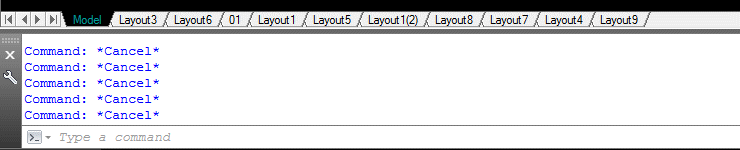
Instructions for Running
Please refer to How to Run an AutoLISP Program.
