Align Text
| Function Syntax | AT |
| Current Version | 1.4 |
| Download | AlignTextV1-4.lsp |
| View HTML Version | AlignTextV1-4.html |
| Donate |
Program Description
This relatively simple program enables the user to reposition a selection of single-line text objects to be aligned by their text alignment points in a direction perpendicular to the rotation of the text, and optionally equispaced by a factor of the text height.
The program is designed to operate as efficiently as possible, with minimal prompts: upon issuing the command syntax AT at the AutoCAD command-line, the user is only prompted for a selection of text objects and an optional line spacing factor.
If the user presses ENTER at the prompt for a line spacing factor, the program will align the selection of text objects without altering their spacing; otherwise, if the user specifies a valid spacing factor, the text objects will be aligned and equispaced by a distance equal to the text height multiplied by the given line spacing factor.
The program assumes that all selected text objects have the same height & rotation and will align the text objects in a direction perpendicular to the rotation angle of an arbitrary text object in the set.
Finally, the program will operate successfully with text objects constructed in any UCS plane.
Demonstration
Using a Line Spacing Factor
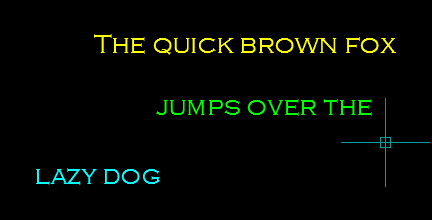
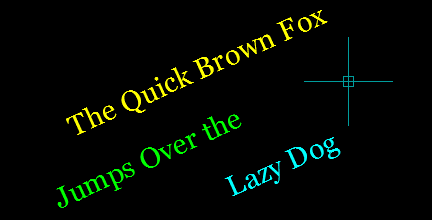
Using the Existing Text Spacing
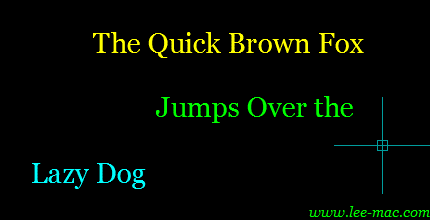
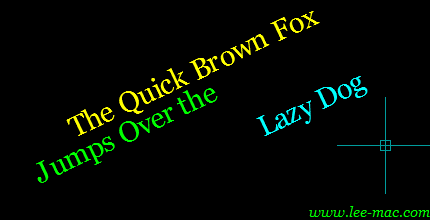
Instructions for Running
Please refer to How to Run an AutoLISP Program.
