Star
See also GrSnap.
| Function Syntax | star |
| Current Version | 1.2 |
| Download | StarV1-2.lsp |
| View HTML Version | StarV1-2.html |
| Compatible with AutoCAD for Mac? | No |
| Compatible with AutoCAD LT? | Yes |
| Donate |
Program Description
This novelty program allows the user to create a customised star shape, constructed dynamically using a polyline object.
Upon issuing the command syntax star at the AutoCAD command-line the user is prompted to specify a center for the star shape. Following a valid response to this prompt, the program will generate a real-time preview of the star, with the size & rotation updated dynamically based on the position of cursor.
During this prompt, the user may also control the number of points forming the star shape using the +/- keys, and the inside radius or length of each point or 'leg' using the </> keys.
The user may exit the program at any time during this prompt by pressing ENTER or by right-clicking.
When satisfied with the star shape displayed, the user may left-click or manually enter an absolute or relative point for the star vertex. The program will then construct the star shape using a 2D polyline (LWPolyline) object.
This program utilises my GrSnap utility to enable full Object Snap functionality during the dynamic prompt. Furthermore, the program is also designed to perform successfully under all UCS and View settings, and in any construction plane.
Demonstrations
Demo 1
This first animation demonstrates the basic operation of the program, showing the ability to alter the number of points of the star & modify the inside radius or length of each 'leg' of the star in real-time :
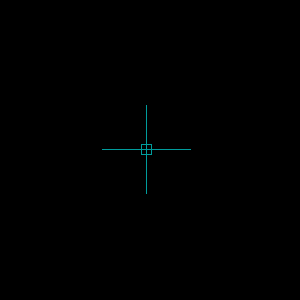
Demo 2
The following animation demonstrates the availability of full Object Snap functionality within the grread loop (the core engine responsible for generating the dynamic visual effect); this functionality is facilitated by my GrSnap utility.
This demonstration also shows compatibility with all UCS & View settings:
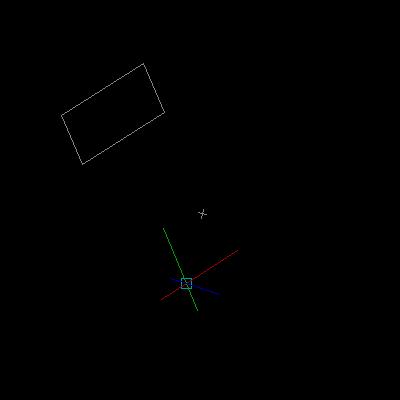
See also GrSnap.
Instructions for Running
Please refer to How to Run an AutoLISP Program.
