Reset XRef Layers
| Function Syntax | RXL |
| Current Version | 1.2 |
| Download | ResetXRefLayersV1-2.lsp |
| View HTML Version | ResetXRefLayersV1-2.html |
| Compatible with AutoCAD for Mac? | No |
| Compatible with AutoCAD LT? | No |
| Donate |
Program Description
This program enables the user to reset all or specific layer properties of xref dependent layers to match the properties present in the xref source drawing file.
Upon starting the program, the user is prompted to select an xref whose layers are to be reset. Following a valid selection, the properties of all layers dependent on the selected xref are reset to match the values found in the source drawing for the selected xref.
From the selection prompt, the user may also choose Multiple, All, or Settings. If Multiple is selected, the user may select several xrefs using the standard selection interface (e.g. via window selection). If All is selected, the layer properties of every xref found in the active drawing is reset to match the original values found in the respective source drawings.
Finally, if the Settings option is selected, a dialog interface is displayed allowing the user to choose which layer properties are to be reset.
The user may select multiple properties to be reset from the following list of layer properties:
- Colour
- Linetype
- Lineweight
- Plot
- Plot Style
- Frozen in Viewports
- On
- Locked
- Frozen
- Description
Dialog Preview
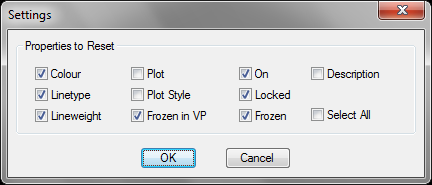
Instructions for Running
Please refer to How to Run an AutoLISP Program.
