Modelspace to Paperspace
| Function Syntax | ms2ps |
| Current Version | 1.0 |
| Download | ms2psV1-0.lsp |
| View HTML Version | ms2psV1-0.html |
| Compatible with AutoCAD for Mac? | No |
| Compatible with AutoCAD LT? | Yes |
| Donate |
Program Description
This program allows the user to copy a selection of objects from Modelspace to the current Paperspace layout through an active viewport.
This functionality is similar to the standard CHSPACE command, however, this program will copy the selection of objects, as opposed to moving the objects from Modelspace to Paperspace. I realise that this functionality could also be quite easily achieved by copying the selection of objects and proceeding to use the CHSPACE command with the copied selection, however, by avoiding the use of this standard command, this program provided an excellent exercise in matrix mathematics from which others may also benefit.
Upon issuing the command ms2ps at the AutoCAD command-line, the user is prompted to make a selection of objects to copy. Following a valid selection, the program will copy the objects to the active Paperspace layout, before performing the necessary matrix transformations to maintain the visual appearance of the objects as displayed through the active viewport.
The program is compatible with rectangular & polygonal viewports, under all UCS & view settings, and with objects constructed in any UCS construction plane.
Note that the command is only available when a Paperspace Layout is set current, and with a viewport active.
Demonstration
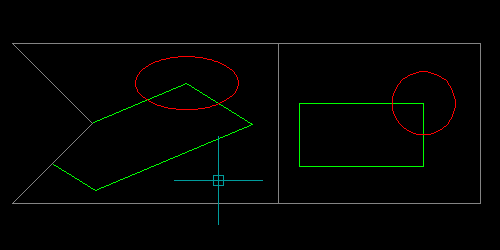
Instructions for Running
Please refer to How to Run an AutoLISP Program.
