Circular Wipeout
| Function Syntax | cwipe / c2wipe |
| Current Version | 1.2 |
| Download | CircularWipeoutV1-2.lsp |
| View HTML Version | CircularWipeoutV1-2.html |
| Compatible with AutoCAD for Mac? | Yes |
| Compatible with AutoCAD LT? | Yes |
| Donate |
Program Description
As the title implies, this program enables the user to create circular wipeouts in the drawing.
The program offers two commands: cwipe allows the user to specify a center & radius and will construct a circular wipeout from these parameters, with all properties (such as Layer, Linetype, Lineweight etc.) inherited from the current settings in AutoCAD when the program is run; c2wipe will allow the user to convert a selection of circle objects to circular wipeouts, with the wipeouts matching all properties of the original circles.
The circular appearance is achieved by generating a polygonal wipeout with a number of points located a given distance from the center. The number of points used to approximate the circle may be altered at the top of the code; the current accuracy is set to 50.
The program should perform successfully in all UCS & Views and on all full versions of AutoCAD which support the use of a wipeout object.
cwipe
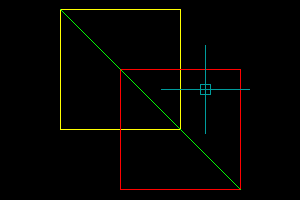
c2wipe
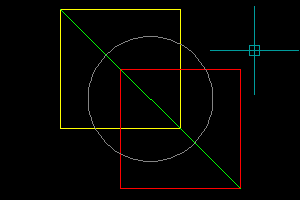
Instructions for Running
Please refer to How to Run an AutoLISP Program.
